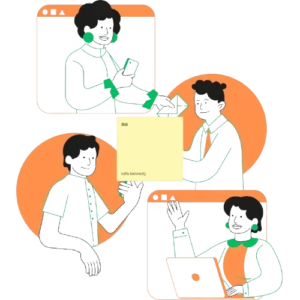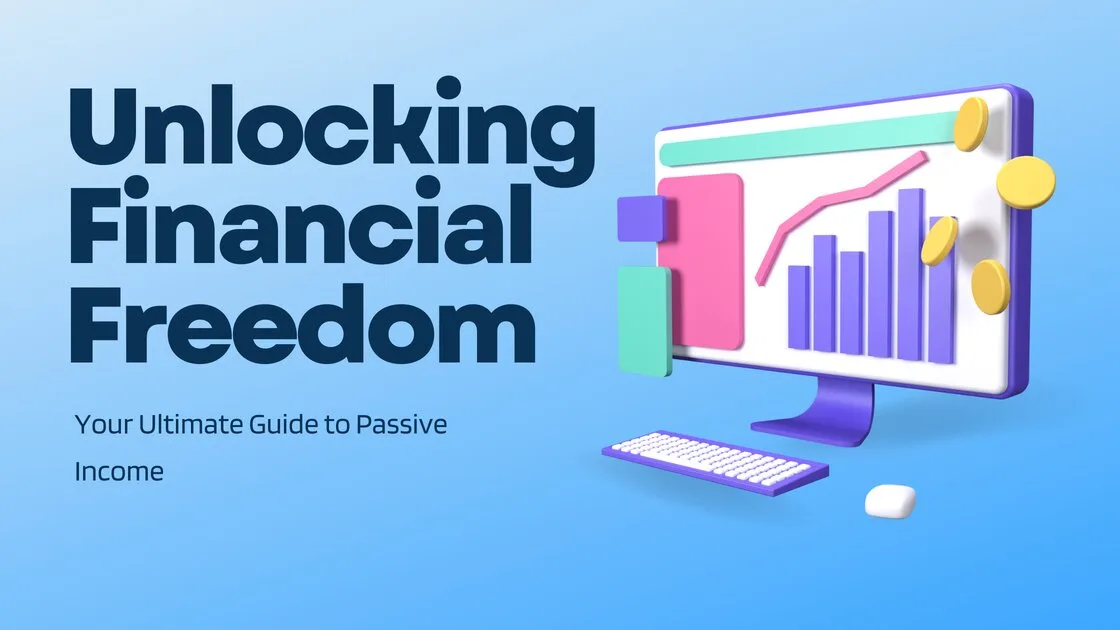Imagine waking up to find that your YouTube channel has earned you money overnight, all without showing your face on camera. This is not a far-fetched dream; it’s a reality for many content creators who have tapped into the potential of passive income with a faceless YouTube channel.
YouTube is a powerhouse platform for content creators, with over 2.3 billion logged-in monthly users as of 2024. The potential for earning passive income through YouTube is immense. According to Forbes, top YouTube stars can earn millions annually, with some making up to $50 million a year.
Even smaller channels can earn a significant income. According to Fliki, channels with just 1,000 subscribers can earn between $50 and $100 per month, while channels with 10,000 subscribers can earn between $500 and $15,000 monthly through ad revenue and other monetization strategies. In addition, YouTube’s algorithm is designed to promote engaging content, providing ample opportunities for creators to grow their channels and increase their earnings.
In this comprehensive guide, we will explore how you can generate passive income with a faceless YouTube channel. We will cover everything from understanding what a faceless YouTube channel is, to selecting a profitable niche, creating content, and utilizing the best tools and strategies to grow and monetize your channel.
Whether you’re a beginner or an experienced creator looking to diversify your income streams, this guide will provide you with all the information you need to succeed.
Affiliate Love Note: Hey there! Some links in this post are affiliate links, which means if you click through and make a purchase, we may earn a small commission at no extra cost to you. Your support helps us bring you even better content! Thank you for being awesome! Learn More >
Understanding Faceless YouTube Channels

What is a Faceless YouTube Channel?
A faceless YouTube channel is a type of channel where the creator does not appear on camera. Instead, the content is created using a variety of methods such as animations, screen recordings, voiceovers, stock footage, and text overlays.
This approach allows creators to produce engaging and informative videos without revealing their identity. Faceless YouTube channels can cover a wide range of niches, from educational content and tutorials to entertainment and commentary.
Why Choose a Faceless Youtube Channel?
- Privacy: One of the main advantages of a faceless YouTube channel is the ability to maintain your privacy. This can be particularly appealing for individuals who prefer not to be in the public eye or those who are concerned about their personal safety and security.
- Scalability: Faceless channels can be easier to scale. Since the content does not rely on the creator’s physical presence, it can be outsourced more easily. This allows for higher production volume and potentially faster growth.
- Creative Freedom: Without the need to appear on camera, creators have more flexibility in terms of content production. They can experiment with different formats, styles, and topics without being constrained by their on-screen persona.
- Lower Production Costs: Faceless videos often require fewer resources in terms of equipment and production. For example, creating an animated video or a screen recording can be done with basic software and does not require expensive cameras or lighting setups.
- Accessibility: Faceless content can be more accessible to a wider audience. For instance, viewers who prefer not to watch videos with talking heads might find animations or voiceovers more engaging and easier to follow.
Faceless YouTube Channels Success Stories
Several faceless YouTube channels have achieved remarkable success, demonstrating the viability and profitability of this approach:
- The Infographics Show
This channel uses animated infographics to explain complex topics in an engaging and easy-to-understand manner. With over 14 million subscribers, it generates substantial revenue through ad income, sponsorships, and merchandise sales.
According to Social Blade, The Infographics Show YouTube channel gets over 48 million views every month and earns between $12,000 and $194,000 monthly as shown below.
Social Blade is a tool; that you can use to see the estimated monthly and yearly earnings of any YouTube channel. All you need to do is paste the channel’s username on the Social Blade tool and hit ‘Enter’.
To get the username of any YouTube channel, navigate to the channel page and copy the back half of the channel URL.
Like in the example above, the channel URL is https://www.youtube.com/channel/UCfdNM3NAhaBOXCafH7krzrA
The highlighted last section of the URL is the channel username ‘UCfdNM3NAhaBOXCafH7krzrA’
The channel stats for The Infographic Show according to Social Blade are:
- Date Checked: 2nd August 2024
- Channel Type: Education
- Subscribers: 14.3 Million
- Video Uploads: 5,000+
- Total Video Views: 5.9 Billion
- Last 30 Days Views: 48.6 Million
- Est. Monthly Earnings: $12K – $194K
- Est. Yearly Earnings: $145K – $2.3M
- Top 10s
A channel dedicated to top 10 lists across various topics, Top 10s uses voiceovers and stock footage to create its content. It has amassed millions of subscribers and earns significant income from ad revenue and affiliate marketing.
The channel stats for TOP 10s according to Social Blade are:
- Date Checked: 2nd August 2024
- Channel Type: Education
- Subscribers: 5.07 Million
- Video Uploads: 1,400+
- Total Video Views: 1.6 Billion
- Last 30 Days Views: 2.6 Million
- Est. Monthly Earnings: $663 – $10.6K
- Est. Yearly Earnings: $8K – $127K
Bright Side
Known for its positive and educational content, Bright Side utilizes animations and voiceovers to create videos that attract millions of viewers. The channel has over 44 million subscribers and earns millions of dollars annually.
The channel stats for Bright Side according to Social Blade are:
- Date Checked: 2nd August 2024
- Channel Type: Entertainment
- Subscribers: 44.6 Million
- Video Uploads: 8,338
- Total Video Views:11.2 Billion
- Last 30 Days Views: 30.8 Million
- Est. Monthly Earnings: $7.7K – $123.5K
- Est. Yearly Earnings: $92.6K -$1.5M
These success stories illustrate that faceless YouTube channels can achieve substantial earnings and large audiences, proving that you don’t need to be on camera to be successful on YouTube.
Niche Selection and Content Strategy for your Faceless Youtube Channel

How to Research and Identify a Profitable Niche for your Faceless Youtube Channel
Choosing the right niche is crucial for the success of your faceless YouTube channel. A profitable niche should have high demand, low to moderate competition, and align with your interests and expertise. Here’s how to research and identify such a niche:
- Identify Your Interests and Skills: Start by listing topics you are passionate about or have expertise in. Creating content around these topics will be more enjoyable and sustainable in the long run.
- Analyze Audience Demand: Use tools like Google Trends and also look into YouTube Trends to gauge the popularity of different topics. These tools provide insights into search volume and trending topics, helping you identify niches with high demand.
- Evaluate Competition: Check out existing YouTube channels in your potential niches. Analyze their content, subscriber count, engagement levels, and monetization strategies. Look for gaps in the content that you can fill or ways to provide a unique angle.
- Keyword Research: Use keyword research tools like TubeBuddy, VidIQ, and Google Keyword Planner to find keywords related to your niche. High search volume keywords with low competition are ideal for driving traffic to your channel.
- Validate with Audience Insights: Engage with online communities, forums, and social media groups related to your potential niches. Observe the discussions to understand the audience’s pain points and interests.
Tools for Niche Research:
- Google Trends: Provides insights into the popularity of search terms over time and can help you identify trending topics.
- YouTube Trends: Shows what’s currently popular on YouTube, allowing you to tap into trending content.
- TubeBuddy: A browser extension that offers keyword research, competition analysis, and SEO tools for YouTube.
- VidIQ: Another powerful tool for keyword research, trend analysis, and competitor insights on YouTube.
- Google Keyword Planner: Helps you find relevant keywords and understand their search volume and competition.
Leveraging AI for Niche Research and Content Ideation
AI can be a powerful tool for identifying profitable niches and generating content ideas for your faceless YouTube channel. Here’s how to leverage AI in the process:
- AI Tools for Niche Research: Utilize AI-powered tools like ChatGPT or Jasper to explore niche opportunities. These tools can analyze vast amounts of data to suggest trending topics and underserved niches based on your interests and expertise.
- AI for Generating Content Ideas and Outlines: Once you’ve selected a niche, AI can help you brainstorm content ideas and create detailed outlines. Tools like ChatGPT can provide topic suggestions based on current trends, audience demand, and keyword data. This allows you to focus on creating content that resonates with your target audience.
Content Strategy

Types of Content that Work Well for Faceless Channels:
- Animations: Animated videos are engaging and can explain complex concepts simply and visually. Tools like Animaker, Vyond, and Doodly can help you create high-quality animations.
- Stock Footage: Use stock footage and images to create visually appealing videos. Websites like Pexels, Unsplash, and Storyblocks offer a wide range of free and paid stock media.
- Voiceovers: A compelling voiceover can enhance the quality of your videos. You can record your own voice or hire professional voiceover artists on platforms like Fiverr and Voices.com.
- Screen Recordings: For tutorial and educational content, screen recordings are highly effective. Tools like OBS Studio, Camtasia, and ScreenFlow can help you create professional screen recordings.
- Text Overlays: Use text overlays to highlight key points, add context, and keep viewers engaged. This is particularly useful for listicles, news, and commentary videos.
Content Creation Tools and Techniques
- Video Creation
Creating engaging video content is essential for a strong online presence. Here are some tools to help you produce high-quality, faceless videos:
- Doodly: Ideal for creating whiteboard animation videos. You can easily drag and drop elements to create engaging educational or explainer videos.
- Animaker: This tool offers a range of animation styles, including 2D, infographic, and whiteboard animations. It’s perfect for creating professional-looking videos without needing animation expertise.
- Vyond: Known for its powerful animation capabilities, Vyond allows you to create customized animated videos suitable for marketing, training, or educational purposes.
For video editing, you can use:
- Adobe Premiere Pro: A professional-grade video editing software used by industry experts. It offers advanced features for editing, color correction, and visual effects.
- Final Cut Pro: Exclusively for Mac users, this software is known for its speed and efficiency in video editing, making it a favorite among professional editors.
- iMovie: A user-friendly option for Mac users who need basic video editing. It’s great for beginners and those looking to produce simple, polished videos.
- CapCut: A user-friendly and free video editing tool that you can use to edit videos even with your smartphone.
- Audio and Voiceover
Quality audio is just as important as video. Here are some tools to ensure your audio content is top-notch:
- Audacity: A free, open-source audio recording and editing tool. It’s widely used for its powerful features, including noise reduction and multi-track editing.
- GarageBand: Another free option, exclusive to Mac users. It’s perfect for creating music tracks, podcasts, or any audio content with its easy-to-use interface and robust features.
If you prefer to hire professionals for voiceovers:
- Fiverr: An online marketplace where you can find freelance voiceover artists for various price ranges. You can listen to samples and choose the right voice for your project.
- Voices.com: A platform dedicated to connecting businesses with professional voiceover artists. It’s ideal if you’re looking for high-quality, industry-standard voice talent.
- Stock Footage and Images
Visual content is key to making your videos and articles stand out. Here are some resources to find high-quality stock footage and images:
- Pexels: A popular site offering free stock photos and videos. The content is high-quality and can be used for commercial purposes without attribution.
- Unsplash: Known for its beautiful, free high-resolution images, Unsplash is a favorite among creatives. The images can be used freely for commercial and non-commercial purposes.
- Storyblocks: A paid service offering a vast library of stock footage, images, and audio. It’s an excellent resource for finding unique and professional-grade content.
Leveraging AI in Content Creation
AI technology has advanced to the point where it can significantly streamline the content creation process for your faceless YouTube channel. Here’s how to integrate AI into different stages of content production:
- AI for Script Writing and Outlines: AI writing tools like Jasper and ChatGPT can help you craft engaging scripts and outlines. These tools can generate content based on specific keywords or topics, saving you time and ensuring that your videos are optimized for search engines.
- AI-Generated Voiceovers: If you prefer not to use your own voice, AI voiceover tools like Murf.ai and Synthesia can generate high-quality, human-like voiceovers. These tools offer a variety of voices and languages, allowing you to tailor the narration to your audience.
- AI Video Creation Tools: AI-powered video creation platforms like Pictory and Lumen5 can automatically generate videos using your scripts or text inputs. These tools combine AI with stock footage, animations, and text overlays to produce professional-looking videos without the need for manual editing.
Content Planning and Consistency:
- Create a Content Calendar: Plan your content in advance to ensure a consistent upload schedule. A content calendar helps you stay organized and keeps your audience engaged.
- Batch Production: Produce multiple videos in one sitting to save time and maintain consistency in your content quality and style.
- Engage with Your Audience: Encourage viewers to comment, share, and subscribe. Responding to comments and engaging with your audience builds a loyal community.
- Analyze and Adjust: Regularly review your YouTube Analytics to understand what’s working and what’s not. Use these insights to adjust your content strategy and improve your videos.
By following these strategies, you can identify a profitable niche and create a robust content plan that ensures your faceless YouTube channel’s growth and success.
Setting Up Your Faceless Youtube Channel
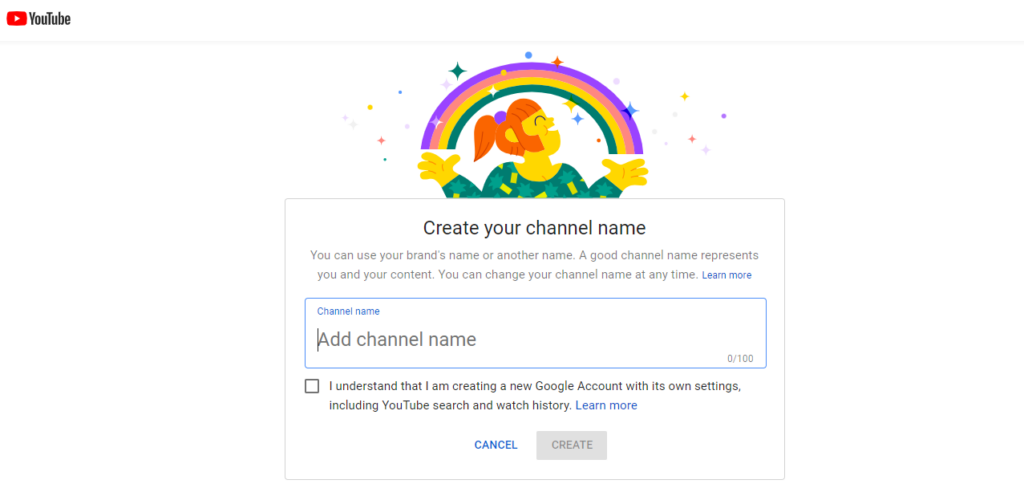
Step-by-Step Guide to Setting Up a YouTube Channel:
- Sign In to YouTube:
- Visit YouTube.com and sign in with your Google account. If you don’t have one, create a Google account first.
- Create a New Channel:
- Click on your profile picture in the top right corner, then click on “Create a channel.”
- Follow the prompts to create a new channel. You can choose to create a personal channel or a brand account. A brand account allows you to manage multiple YouTube channels and collaborate with others.
- Customize Your Channel:
- Once your channel is created, click on the “Customize Channel” button to start personalizing your channel.
- Add a profile picture and banner. These should be high-quality images that represent your brand.
- Add Channel Description:
- Write a compelling channel description that clearly explains what your channel is about. Include relevant keywords to help with SEO.
- Add Links:
- Add links to your website, social media profiles, or other relevant pages in the “About” section.
- Upload Your First Video:
- Click on the “Create” button (camera icon) in the top right corner and select “Upload video.”
- Follow the prompts to upload your video. Fill in the video title, description, and tags with relevant keywords.
Optimizing Your Youtube Channel for SEO:
- Channel Name:
- Choose a channel name that reflects your niche and includes relevant keywords if possible. Ensure it is easy to remember and spell.
- Channel Description:
- Use your channel description to provide a brief overview of your content. Include your main keywords naturally and mention what viewers can expect from your channel.
- Tags:
- Add relevant tags to your channel that describe the overall theme and content of your channel. Use tools like TubeBuddy or VidIQ to find popular tags in your niche. Relevant tags should also be added when uploading your videos.
- Custom URL:
- Once your channel meets the eligibility requirements (100 subscribers, 30 days old, and a profile picture and banner), create a custom URL for your channel to make it easier for viewers to find you.
- Playlists:
- Organize your videos into playlists based on themes or topics. This not only helps with SEO but also improves the viewer experience.
Branding
Designing a Logo and Channel Art:
- Logo:
- Your logo should be simple, memorable, and reflective of your brand. It will be used as your profile picture across YouTube and other social media platforms.
- Channel Art (Banner):
- Your channel banner is the first thing visitors see when they visit your channel. It should be visually appealing and convey what your channel is about. Include your channel name and a tagline if you have one.
Tools for Branding:
- Canva: Canva is a user-friendly graphic design tool that offers a wide range of templates for creating logos, channel art, thumbnails, and more. It’s perfect for beginners and has both free and premium options.
- Adobe Spark: Adobe Spark is another great tool for creating professional-quality graphics. It offers templates and design tools for logos, banners, social media posts, and more. It’s integrated with other Adobe products, making it a versatile choice for branding.
- Placeit: Placeit offers a variety of customizable templates for logos, banners, and other branding materials. It also has a mockup generator, which is useful for visualizing your designs on different products.
- Fiverr: If you prefer to outsource your branding, Fiverr is a platform where you can hire freelance designers to create your logo and channel art. You can find designers with different styles and price ranges to fit your budget.
By following these steps and using these tools, you can set up a professional and optimized YouTube channel that stands out and attracts viewers. Your branding efforts will create a cohesive and recognizable presence, helping you build a loyal audience.
Faceless Youtube Channel Monetization Strategies

Monetizing your YouTube channel is essential to turning your content creation efforts into a sustainable income stream. Here are some key strategies to help you maximize your earnings:
YouTube Partner Program
The YouTube Partner Program (YPP) is one of the most popular ways to earn money on YouTube. By joining the YPP, you can start earning a share of the ad revenue generated from your videos.
- Requirements and How to Apply: To be eligible for the YouTube Partner Program, your channel must meet the following criteria:
- Have at least 1,000 subscribers.
- Accumulate 4,000 valid public watch hours in the last 12 months.
- Adhere to all YouTube’s policies and guidelines, including the Community Guidelines and Terms of Service.
- Have a linked AdSense account for receiving payments.
- Once you meet these requirements, you can apply for the YouTube Partner Program through your YouTube Studio dashboard. YouTube will review your application, and if approved, you can start monetizing your videos.
- Maximizing Ad Revenue: To increase your ad revenue, focus on creating content that appeals to advertisers. Here are some tips:
- Create Longer Videos: Videos that are at least 8 minutes long allow you to insert multiple ad breaks, which can significantly boost your earnings.
- Target High CPM Niches: Certain niches, like finance, technology, and health, tend to have higher CPM (cost per thousand impressions) rates because advertisers are willing to pay more to reach those audiences.
- Increase Engagement: Higher engagement rates, such as likes, comments, and shares, signal to YouTube that your content is valuable, which can lead to better ad placements and higher revenue.
- Optimize for SEO: Use relevant keywords in your titles, descriptions, and tags to increase the visibility of your videos and attract more viewers, which can lead to higher ad revenue.
Affiliate Marketing
Affiliate marketing is a powerful way to earn commissions by promoting products or services in your videos.
- How to Find and Promote Affiliate Products: Start by identifying products or services that are relevant to your audience. You can join affiliate programs through networks like Impact, Clickbank, Jvzoo, Digistore24, ShareASale, or individual companies that offer affiliate partnerships.
Once you’ve joined an affiliate program, you can promote products by:- Creating Product Review Videos: Share your honest opinion about a product you’ve used, highlighting its benefits and features. Include your affiliate link in the video description.
- Tutorials and How-To Videos: Demonstrate how to use a product or service and explain how it can solve a problem for your audience. Include your affiliate link in the description and mention it in the video.
- Unboxing Videos: Showcase the unboxing experience of a product, discussing its packaging, design, and first impressions. Encourage viewers to purchase the product using your affiliate link.
- Best Practices for Including Affiliate Links:
- Disclose Your Affiliations: It’s important to be transparent with your audience. Include a disclaimer in your video description, letting viewers know that you may earn a commission if they make a purchase through your link.
- Place Links Strategically: Place your affiliate links in the video description and consider pinning a comment with the link for easy access. Make sure the link is one of the first few lines in the description so it’s visible without needing to click “Show More.”
- Add Value: Don’t just place affiliate links randomly. Ensure you’re adding value by explaining why the product is useful and how it can benefit your audience.
Sponsorships and Brand Deals
Working with sponsors can be highly lucrative and can complement your other monetization strategies.
- How to Attract Sponsors:
- Build a Niche Audience: Brands are often looking to partner with creators who have a dedicated audience in a specific niche. Focus on growing a loyal following by consistently creating valuable content in your niche.
- Create a Media Kit: A media kit is a document that showcases your channel’s key metrics (subscriber count, average views per video, engagement rates) and demographic information about your audience. This makes it easier for potential sponsors to see the value in partnering with you.
- Reach Out to Brands: Don’t be afraid to pitch yourself to brands you admire. Contact their marketing or PR departments and explain how a partnership with your channel can benefit them. Be sure to highlight your audience’s relevance to their products or services.
- Negotiating and Managing Sponsorship Deals:
- Set Clear Expectations: When negotiating a deal, be clear about what deliverables you will provide (e.g., a certain number of videos, social media posts) and what the sponsor will provide in return (e.g., payment, free products).
- Know Your Worth: Don’t undersell yourself. Consider the time and effort required to create the content, the size of your audience, and the potential impact on the brand’s sales when setting your rates.
- Maintain Authenticity: Only partner with brands that align with your values and those of your audience. Authenticity is key to maintaining trust with your viewers, and it’s important that any sponsored content feels genuine.
Merchandise and Products
Selling your own merchandise or products can be a great way to diversify your income and strengthen your brand.
- Creating and Selling Your Own Products:
- Teespring: This platform allows you to design and sell custom merchandise, such as t-shirts, hoodies, and mugs. Teespring handles the production, shipping, and customer service, so you can focus on promoting your products.
- Spreadshop: Similar to Teespring, Spreadshop lets you create and sell branded merchandise. You can design your own store, and they handle the logistics of printing and shipping.
- You can promote your merchandise through your YouTube videos, social media channels, and email newsletters. Consider creating limited edition items to create a sense of urgency and encourage sales.
- Using YouTube’s Merchandise Shelf Feature: If you have at least 10,000 subscribers, you can use YouTube’s Merchandise Shelf to showcase your products directly below your videos. This feature integrates with platforms like Teespring, making it easy for viewers to purchase your merchandise without leaving YouTube.
To use the Merchandise Shelf effectively:- Feature Your Best-Selling Products: Display your most popular items to maximize sales.
- Promote the Shelf in Your Videos: Mention your merchandise in your videos and direct viewers to the shelf for easy access.
- Regularly Update Your Product Offerings: Keep your merchandise fresh and relevant by introducing new designs or products periodically.
Promotion and Growth Strategies

Growing your YouTube channel requires more than just creating great content. You need to actively promote your videos, engage with your audience, and build a community around your channel. Here are some effective strategies to help you achieve this:
Social Media Promotion
Social media platforms are powerful tools for promoting your YouTube videos and reaching a wider audience.
- Promoting Your Videos on Social Media Platforms:
- Facebook: Share your videos on your personal profile, business page, or relevant groups. Consider creating a Facebook page dedicated to your YouTube channel, where you can share your content and updates with your followers. Facebook Groups related to your niche are also excellent places to promote your videos.
- Instagram: Use Instagram Stories, Reels, and IGTV to promote your videos. You can create teaser clips, behind-the-scenes content, or even go live to discuss your latest video. Utilize relevant hashtags to increase the discoverability of your posts. Including a link to your video in your bio or using the “Swipe Up” feature (if you have over 10k followers) can drive traffic directly to your YouTube channel.
- Twitter: Share your videos on Twitter with an engaging caption and relevant hashtags. Twitter is a great platform for real-time engagement, so make sure to respond to comments and retweets quickly. You can also pin your latest video tweet to your profile for more visibility.
- Engaging with Your Audience on Social Media:
- Respond to Comments: Social media is a two-way street. Make sure to respond to comments on your posts and videos to show your audience that you value their input. This can help build stronger connections with your viewers and encourage them to engage more with your content.
- Host Q&A Sessions: Hosting Q&A sessions on platforms like Instagram Live or Twitter Spaces can help you engage with your audience in real time. This allows your viewers to ask questions, share their thoughts, and get to know you better.
- Share User-Generated Content: Encourage your followers to share their own content related to your videos or niche. Reposting user-generated content on your social media channels can help build a sense of community and loyalty among your audience.
Collaborations
Collaborating with other YouTubers is one of the most effective ways to grow your channel. It exposes your content to a new audience and can lead to long-term relationships with other creators.
- Partnering with Other YouTubers:
- Identify Potential Collaborators: Look for YouTubers who have a similar target audience but are not direct competitors. Collaborating with someone whose content complements yours can create synergy and add value for both your audiences.
- Reach Out Professionally: When approaching potential collaborators, be professional and clear about what you’re offering and what you expect. Highlight how the collaboration can benefit both parties and propose ideas that align with both your brands.
- Benefits of Collaborations and How to Find Collaborators:
- Exposure to a New Audience: When you collaborate with another YouTuber, you gain exposure to their audience, which can lead to increased subscribers and views for your channel.
- Sharing Knowledge and Resources: Collaborations allow you to learn from other creators, share resources, and create higher-quality content. Working with someone else can also bring fresh ideas and perspectives to your videos.
- Finding Collaborators: You can find potential collaborators by networking on social media, attending industry events, or joining YouTube creator groups and forums. Websites like CollabFinder and Grapevine are also useful for finding and connecting with other YouTubers looking to collaborate.
Engagement and Community Building
Building a strong community around your channel is crucial for long-term success. A loyal and engaged audience is more likely to watch your videos, share your content, and support your monetization efforts.
- Responding to Comments and Engaging with Viewers:
- Actively Respond to Comments: Make it a habit to regularly check the comments on your videos and respond to as many as possible. Acknowledging your viewers’ feedback, questions, and compliments helps foster a sense of community and encourages more engagement.
- Ask Questions and Encourage Discussion: In your videos, ask your viewers questions and encourage them to share their thoughts in the comments. This not only boosts engagement but also provides valuable insights into what your audience likes or wants to see more of.
- Feature Viewer Comments in Videos: Consider highlighting some of the best or most interesting comments in your next video. This can encourage more viewers to comment and engage with your content, knowing they might be featured.
- Building a Community Around Your Channel:
- Create a Brand Identity: Establish a strong brand identity for your channel, including a consistent tone, style, and message. This helps viewers feel a sense of belonging and connection to your content.
- Host Live Streams: Live streams are a great way to connect with your audience in real time. You can use them to answer questions, discuss upcoming content, or just chat with your viewers. Live interactions make your audience feel more connected to you and your channel.
- Launch a Discord Server or Facebook Group: Consider creating a dedicated space where your community can interact with you and each other outside of YouTube. A Discord server or Facebook group can serve as a hub for discussions, sharing ideas, and building deeper relationships with your most loyal viewers.
Tools for Analytics and Optimization

Understanding and optimizing your YouTube channel’s performance is essential for growth. By using analytics tools, you can gain valuable insights into how your content is performing and make data-driven decisions to improve your strategy. Here’s a breakdown of the tools and techniques you can use to analyze and optimize your YouTube channel:
YouTube Analytics
YouTube Analytics is an incredibly powerful tool that provides detailed insights into your channel’s performance. By understanding and using this data, you can make informed decisions to enhance your content and grow your audience.
- Understanding and Using YouTube Analytics:
- Overview of Key Metrics: YouTube Analytics offers an overview of essential metrics like views, watch time, subscribers, and estimated revenue. It’s important to regularly review these metrics to understand how your channel is performing overall.
- Audience Insights: This section helps you understand who your viewers are, where they’re from, what devices they’re using, and when they’re most active. These insights can guide your content creation and posting schedule.
- Traffic Sources: YouTube Analytics also breaks down where your views are coming from, whether it’s search, suggested videos, external websites, or other sources. This information can help you optimize your video titles, descriptions, and tags to increase visibility.
- Tracking Key Metrics:
- Watch Time: Watch time is one of the most critical metrics because it directly impacts how YouTube’s algorithm ranks your videos. Focus on increasing watch time by creating engaging content that keeps viewers watching longer.
- Audience Retention: This metric shows you how well your videos maintain viewer interest over time. By analyzing audience retention graphs, you can identify points where viewers drop off and adjust your content accordingly to keep them engaged.
- Click-Through Rate (CTR): CTR indicates how often viewers click on your video after seeing the thumbnail and title. A high CTR suggests that your thumbnails and titles are effective in grabbing attention, while a low CTR may indicate the need for more compelling visuals or copy.
Third-Party Analytics Tools
While YouTube Analytics is comprehensive, third-party tools can provide even deeper insights and help you refine your content strategy further.
- Tools for Deeper Insights:
- Google Analytics: Integrating Google Analytics with your YouTube channel can give you more detailed insights into your audience’s behavior, such as how they interact with your content after clicking through from other platforms. You can track user flow, measure the impact of social media promotions, and identify traffic sources that are driving the most engagement.
- Social Blade: Social Blade is a popular tool for tracking YouTube channel statistics, including subscriber growth, video views, and estimated earnings. It also allows you to compare your channel’s performance with other creators, which can provide valuable benchmarks for your growth.
- TubeBuddy and VidIQ: These tools offer a range of features, including keyword research, video SEO optimization, and detailed analytics. They can help you optimize your content for better visibility and engagement by providing data-driven suggestions for titles, tags, and descriptions.
- Using Data to Refine Your Content Strategy:
- Identifying Trends: Regularly analyzing your data allows you to spot trends in what content is performing well and what isn’t. Use these insights to focus on topics that resonate most with your audience and experiment with new ideas.
- Content Optimization: Based on your analytics, you can optimize underperforming videos by updating thumbnails, titles, and descriptions, or even creating follow-up content that builds on successful videos.
- Audience Engagement: Pay attention to engagement metrics such as likes, comments, and shares. These indicators not only reflect how your content is being received but also impact your visibility on YouTube. Encourage more engagement by asking questions, prompting viewers to comment, and creating content that sparks conversation.
Conclusion
As we reach the end of this guide, let’s recap the key points that can help you embark on your journey to creating a successful faceless YouTube channel.
Summary of Key Points
- Planning Your Channel: We started by discussing the importance of identifying your niche, defining your target audience, and setting clear goals for your YouTube channel. These foundational steps ensure that your content resonates with the right viewers and aligns with your long-term objectives.
- Content Creation Tools and Techniques: From video creation tools like Doodly and Animaker to audio editing software like Audacity, we explored various resources that can help you produce high-quality, engaging videos without showing your face. We also touched on the power of AI in content creation, which can streamline your process and enhance creativity.
- Monetization Strategies: We delved into multiple ways to monetize your channel, including the YouTube Partner Program, affiliate marketing, sponsorships, and selling merchandise. Each of these strategies offers unique opportunities to generate income from your content.
- Promotion and Growth Strategies: Promoting your videos on social media, collaborating with other creators, and building an engaged community are all essential tactics for growing your channel. Consistent engagement and a strong presence across platforms will help you reach a wider audience and strengthen your brand.
- Analytics and Optimization: Finally, we highlighted the importance of using tools like YouTube Analytics, Google Analytics, and Social Blade to track your channel’s performance. By regularly analyzing key metrics, you can refine your content strategy and continually improve your channel’s success.
Starting a faceless YouTube channel may seem daunting, but with the right tools and strategies, it’s entirely within your reach. Remember, every successful channel began with a single video. Take the first step, experiment with different content ideas, and learn from your experiences. Your unique voice and perspective are what will set your channel apart and attract a loyal audience.
Ready to get started? Don’t forget to check out the detailed reviews of the tools we’ve mentioned throughout this guide. These resources will be invaluable as you create, optimize, and grow your faceless YouTube channel. Whether you’re looking for video creation software, analytics tools, or monetization platforms, our reviews will help you make informed decisions and choose the best tools for your needs.
Frequently Asked Questions (FAQs)
No, you don’t need expensive equipment to start. Many successful faceless YouTubers began with basic tools and gradually upgraded as their channel grew. You can start with free or low-cost software like Audacity for audio editing or Doodly for simple animations. As your channel gains traction, you might consider investing in more advanced tools or equipment.
Growing a YouTube channel takes time and consistent effort. Focus on creating high-quality content that resonates with your target audience. Promote your videos on social media, engage with your viewers in the comments, and consider collaborating with other creators to reach a broader audience. Regularly analyze your channel’s performance using YouTube Analytics to refine your content strategy.
Absolutely! There are several monetization options available for faceless YouTube channels, including the YouTube Partner Program, affiliate marketing, sponsorships, and selling merchandise. Each of these strategies can provide a steady income stream once your channel gains popularity.
The type of content that works best depends on your niche and audience. Popular faceless content includes tutorials, educational videos, animations, listicles, and commentary. Focus on providing value to your viewers—whether it’s through entertainment, education, or problem-solving—and choose a content style that suits your strengths and interests.
Engagement comes from delivering valuable content and interacting with your audience. Use engaging visuals, compelling narratives, and high-quality audio to capture and maintain viewers’ attention. Regularly respond to comments, ask for feedback, and create content that addresses your audience’s needs and interests.
It’s not necessarily harder, but it does require a different approach. Since you’re not using your face to build a personal connection, you’ll need to focus more on the quality and value of your content. Consistency, good storytelling, and effective branding can help you build a loyal subscriber base.
Some of the best tools for creating faceless content include Doodly, Animaker, and Vyond for animations; Audacity and GarageBand for audio editing; and resources like Pexels and Unsplash for stock footage and images. These tools help you create professional-looking content without needing to appear on camera.
Choosing the right niche involves considering your interests, expertise, and the demand in the market. Research popular niches on YouTube and look for gaps where you can offer unique value. It’s important to choose a niche you’re passionate about, as this will keep you motivated to consistently create content.
Yes, you can remain anonymous on YouTube by not showing your face, using a pseudonym, and avoiding any personal information in your content. Just ensure that your content still provides value to your audience, as this is key to growing your channel regardless of anonymity.
One of the biggest challenges is establishing a connection with your audience without using your face. You’ll need to rely on your content’s quality, creativity, and engagement strategies to build rapport and loyalty. However, with the right approach, faceless channels can be just as successful as those with on-camera personalities.
We hope this guide has provided you with the knowledge and inspiration to start your own faceless YouTube channel and begin generating passive income.
If you found this article helpful, we’d love to hear your thoughts! Please share your feedback in the comments section below. Don’t forget to share this article with others who might benefit from these insights. Your support helps us continue to create valuable content that empowers aspiring creators like you!