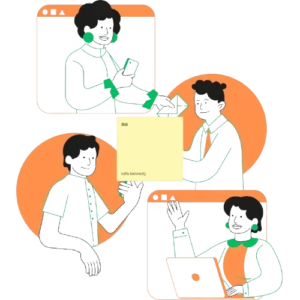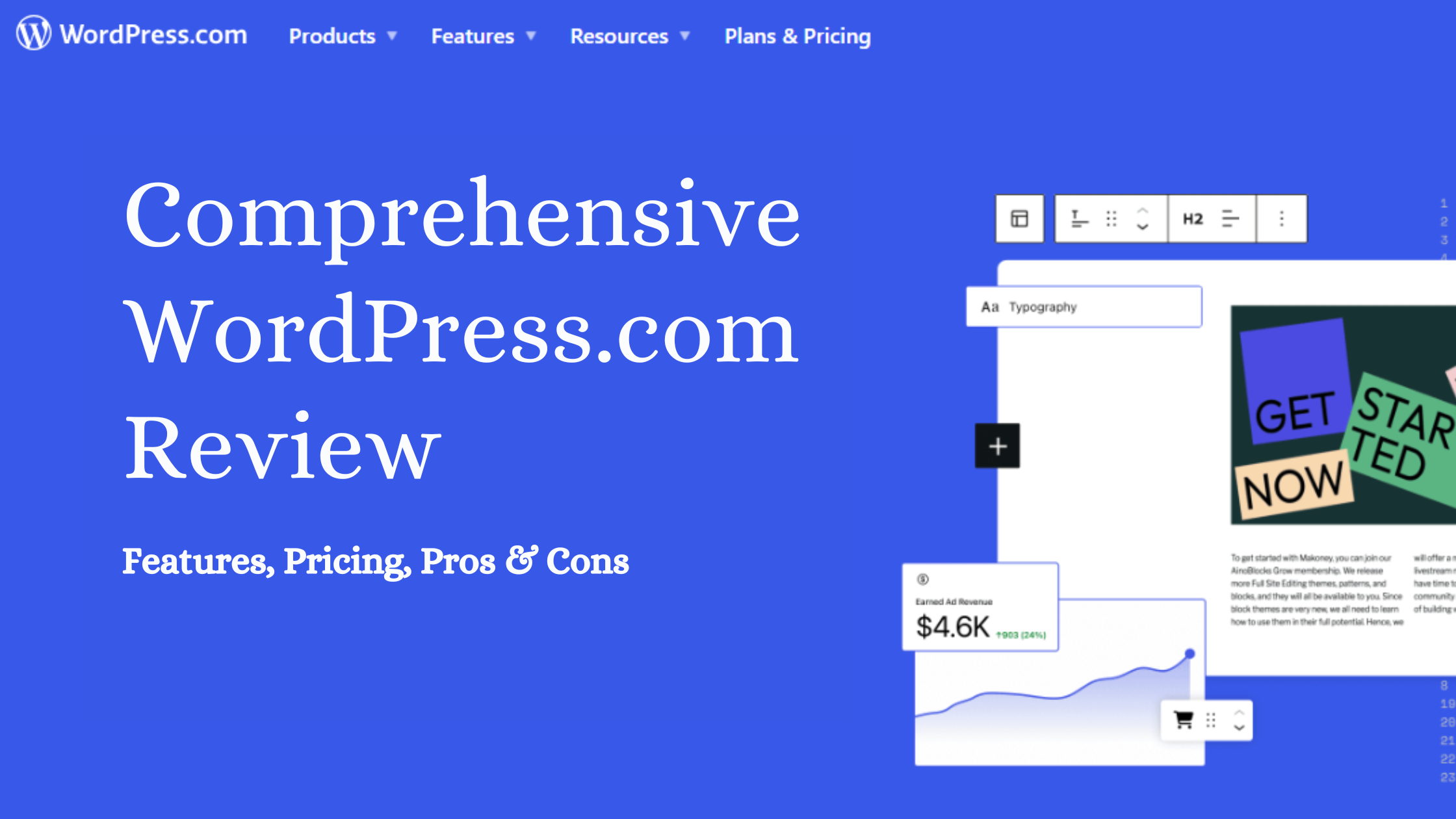In today’s digital age, having a website is no longer a luxury—it’s a necessity. Whether you’re a blogger, a small business owner, or someone looking to establish an online presence, the platform you choose to build your website on can make or break your success. The question is, with so many options available, how do you decide which one is right for you? This WordPress.com review will help you to make an informed choice.
Imagine this: You’ve got a brilliant idea for a website, but you’re stuck at the starting line because the plethora of platforms out there leaves you feeling overwhelmed and uncertain. That’s where we come in. In this comprehensive review, we’re going to unravel the intricacies of WordPress.com, one of the most popular and versatile website-building platforms available today.
WordPress.com isn’t just another website builder; it’s a robust, feature-rich platform that powers millions of websites around the globe. We’ll delve into its vast array of features, dissect its ease of use, scrutinize its pricing plans, and weigh its pros and cons. By the end of this review, you’ll have a clear, detailed understanding of WordPress.com and be well-equipped to decide if it’s the perfect fit for your website needs.
So, let’s dive in and explore what makes WordPress.com stand out in the crowded world of website builders.
Affiliate Love Note: Hey there! Some links in this post are affiliate links, which means if you click through and make a purchase, we may earn a small commission at no extra cost to you. Your support helps us bring you even better content! Thank you for being awesome! Learn More >
What is WordPress.com?
WordPress.com, launched in 2003, is the hosted version of the wildly popular open-source WordPress software. This means you get all the power and flexibility of WordPress without the hassle of managing your own hosting, security, and site maintenance. Designed with user-friendliness at its core, WordPress.com is accessible to everyone—from bloggers and small businesses to large enterprises—without requiring extensive technical knowledge.
But what sets WordPress.com apart from WordPress.org, its self-hosted counterpart?
While WordPress.org offers full control over every aspect of your website, it also places the burden of finding a hosting provider, managing server security, and performing regular maintenance on your shoulders. WordPress.com, on the other hand, simplifies the entire process by handling all these technical details for you through their Managed WordPress Hosting service. This means you can focus on what truly matters: creating content, growing your audience, and building your online presence.
With WordPress.com, you benefit from a seamless, all-in-one solution that combines powerful features, robust security, and exceptional ease of use. Whether you’re a novice just starting out or an experienced webmaster looking for a hassle-free experience, WordPress.com offers a compelling platform to bring your website vision to life
Key Features of WordPress.com
User-Friendly Interface
One of the standout features of WordPress.com is its exceptionally user-friendly interface. Whether you’re taking your first steps into website creation or you’re a seasoned developer, navigating WordPress.com feels intuitive and effortless. The dashboard is designed with simplicity in mind, offering a clean and organized layout that makes managing your site a breeze.
From the moment you log in, you’re greeted with a clear and concise overview of your website’s activity. The sidebar menu provides easy access to all essential functions—creating new posts, uploading media, managing pages, and customizing your site’s design. The intuitive design ensures that even the most complex tasks are straightforward, reducing the learning curve for beginners while providing advanced options for more experienced users.
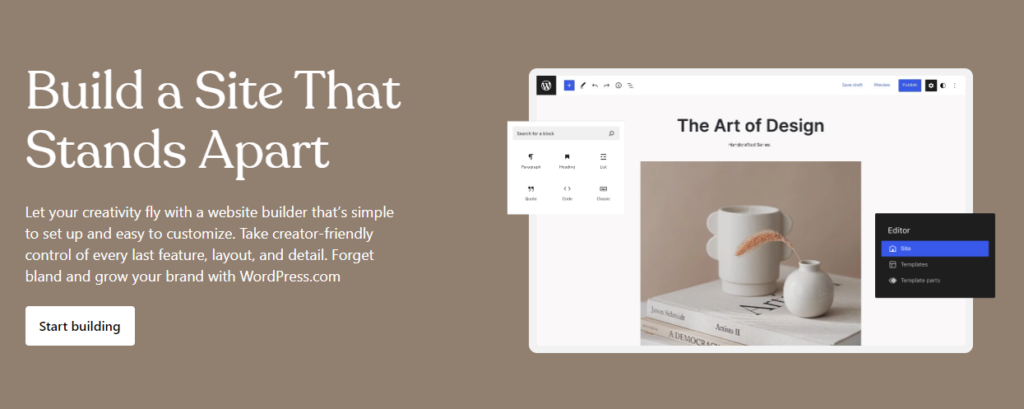
Adding content is a seamless process, thanks to the built-in editor that allows for rich text formatting, media embedding, and more. You can easily drag and drop elements, making the site-building experience smooth and enjoyable. Customizing your design is equally simple, with a plethora of themes and templates available at your fingertips. Each theme can be personalized to fit your brand’s unique style, all without needing to touch a single line of code.
Customization Options
WordPress.com shines when it comes to customization options, offering a wide array of tools that enable you to create a truly unique and personalized website. With an extensive collection of themes and templates, you can easily find a design that perfectly matches your vision, whether you’re building a personal blog, a business site, or an online portfolio.
The platform’s flexibility doesn’t stop at choosing a theme. Once you’ve selected a base design, WordPress.com allows you to dive deeper into customization. You can tweak virtually every aspect of your site’s appearance, from colors and fonts to layouts and widgets. This means you can effortlessly align your website with your brand’s identity, ensuring a cohesive and professional look.
The built-in Customizer is a powerful tool that lets you see changes in real-time as you make adjustments. Want to change the background color, update your header image, or adjust your site’s typography? You can do all this and more with just a few clicks, without needing any coding skills. For those who want even more control, premium plans offer the ability to add custom CSS, allowing for advanced customizations and finer detail adjustments.
Moreover, WordPress.com supports a variety of media types, so you can enrich your site with images, videos, and other multimedia elements that enhance your content and engage your audience. The platform’s mobile responsiveness ensures that your customizations look great on any device, providing a seamless user experience across desktops, tablets, and smartphones.
Themes and Templates
One of the most appealing aspects of WordPress.com is its vast selection of themes and templates, designed to cater to a wide range of industries and styles. With hundreds of themes available, you’re sure to find one that perfectly suits your website’s purpose, whether you’re creating a personal blog, a professional business site, or a visually striking online portfolio.
These themes are thoughtfully designed to provide not only aesthetic appeal but also functional efficiency. Each theme is crafted with a specific type of user in mind, from minimalist layouts ideal for bloggers to feature-rich templates perfect for businesses and e-commerce sites. This means you can choose a theme that aligns with your content and enhances the user experience.
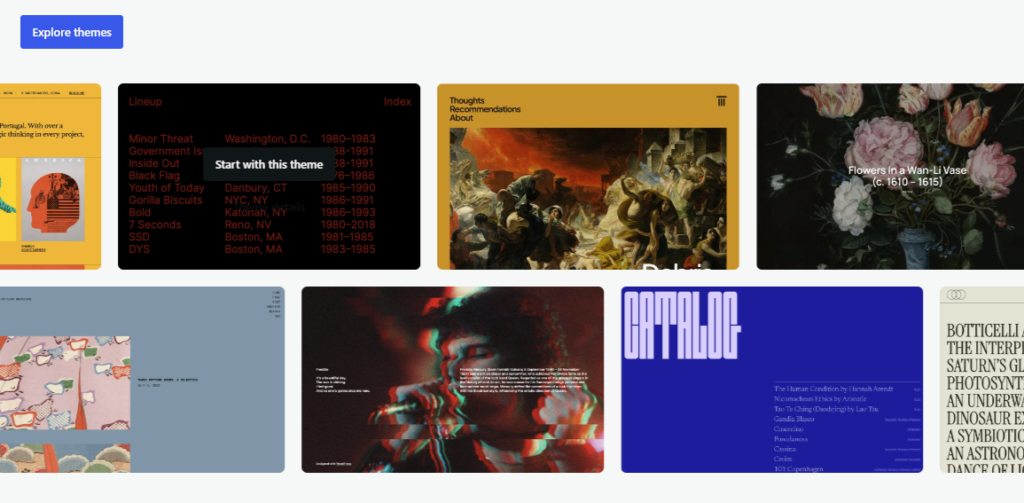
Customization is key with WordPress.com themes. Once you’ve chosen a theme, you have the flexibility to personalize it to match your brand’s unique identity. Change colors, switch up fonts, and adjust layouts to create a cohesive and visually appealing site. Many themes also offer additional customization options such as custom headers, background images, and various widget areas, allowing for a high degree of personalization.
A critical feature of WordPress.com themes is their mobile responsiveness. In today’s digital landscape, ensuring your site looks great on all devices is crucial. WordPress.com themes are designed to automatically adjust and provide an optimal viewing experience on desktops, tablets, and smartphones. This mobile responsiveness not only enhances user experience but also positively impacts your site’s SEO, as search engines favor mobile-friendly websites.
Furthermore, WordPress.com regularly updates its theme library, adding new designs and features to keep your site modern and fresh. Premium themes, available with paid plans, offer even more advanced features and design options, giving you access to professional-grade aesthetics and functionality.
In essence, the extensive range of themes and templates available on WordPress.com ensures that you can create a beautiful, functional, and responsive website tailored to your specific needs, making it easy to stand out in the digital crowd.
Plugins and Integrations
While WordPress.com may not boast the extensive plugin library found on WordPress.org, it still offers a robust selection of plugins and integrations designed to significantly enhance your site’s functionality. These tools enable you to add a wide range of features, transforming your website into a versatile and powerful online presence.
WordPress.com provides essential plugins that cover a variety of needs. Whether you’re looking to add social media feeds, improve your SEO, or implement advanced analytics, there’s a plugin for that. For instance, the Jetpack plugin offers a suite of features including enhanced security, performance optimization, and comprehensive site statistics, making it an invaluable tool for any WordPress.com user.
Integration with third-party services is another strong suit of WordPress.com. You can easily connect your site to various external platforms, enhancing its capabilities and streamlining your workflow. For example, integrating with Google Analytics allows you to track and analyze your site’s traffic in detail, while Mailchimp integration helps you manage email marketing campaigns directly from your website.
E-commerce functionality is a critical aspect for many website owners, and WordPress.com doesn’t disappoint. With the integration of WooCommerce, the world’s most popular e-commerce platform, you can transform your site into a fully functional online store. WooCommerce allows you to manage products, handle payments, and configure shipping options, providing a seamless e-commerce experience for both you and your customers.
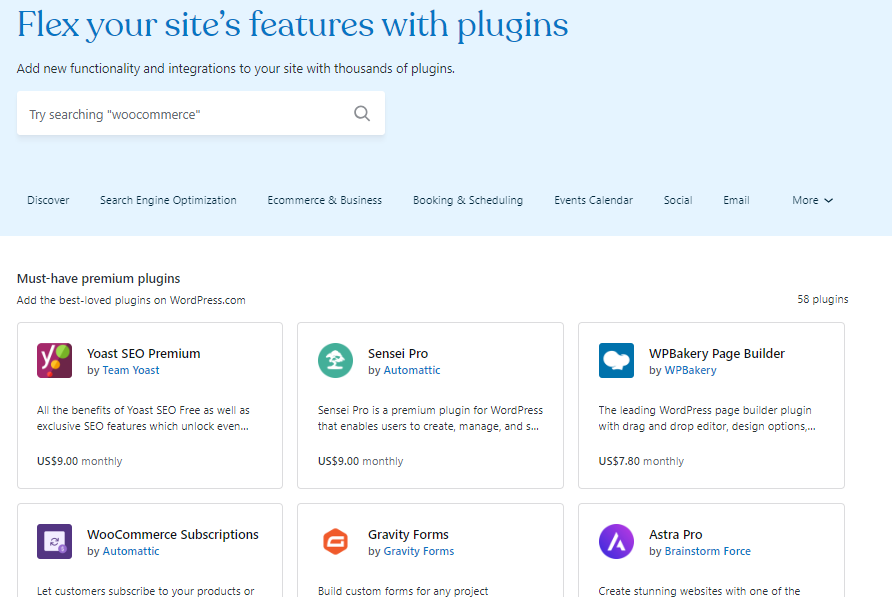
In addition to these core plugins and integrations, WordPress.com supports various other tools that cater to specific needs. From booking systems for service-based businesses to portfolio plugins for creatives, the platform ensures that you have the resources necessary to build a site that not only looks great but also performs exceptionally well.
WordPress.com also takes care of plugin updates and compatibility issues, ensuring that your site remains secure and functions smoothly. This managed approach relieves you of the technical burden, allowing you to focus on growing your online presence without worrying about the underlying infrastructure.
In summary, while WordPress.com may have a more curated selection of plugins compared to WordPress.org, it still offers a comprehensive range of integrations and tools that enhance your site’s functionality and user experience. These plugins and integrations ensure that your website can evolve and adapt to meet your specific needs, providing a flexible and powerful platform for your online endeavors.
Built-In SEO Tools
Search Engine Optimization (SEO) is crucial for ensuring your site gets the visibility it deserves, and WordPress.com comes equipped with a suite of built-in SEO tools designed to boost your site’s performance in search engine results. These tools are user-friendly and powerful, allowing you to optimize your site even if you’re not an SEO expert.

One of the key features is the ability to easily edit meta descriptions, titles, and tags. These elements are fundamental for SEO, as they help search engines understand the content of your pages and posts. By crafting compelling meta descriptions and accurate tags, you can improve your site’s click-through rate and search ranking.
WordPress.com also makes it simple to add alt text to images. Alt text not only enhances accessibility for visually impaired users but also provides additional context to search engines, helping your images appear in relevant search results. This dual benefit makes alt text a vital part of your SEO strategy.
Another powerful SEO feature is the automatic generation of sitemaps. Sitemaps are essential for helping search engines navigate your site and index its content effectively. By generating and updating sitemaps automatically, WordPress.com ensures that all your pages and posts are readily discoverable by search engines, improving your chances of ranking higher in search results.
Custom URLs are another SEO-friendly feature offered by WordPress.com. You can create clean, descriptive URLs that include relevant keywords, making it easier for both users and search engines to understand what each page is about. This not only enhances user experience but also boosts your SEO efforts.
Additionally, WordPress.com integrates seamlessly with Google Analytics and other SEO tools, allowing you to track your site’s performance and make data-driven decisions. You can monitor key metrics such as traffic, bounce rates, and conversion rates, and adjust your SEO strategy accordingly.
For those on premium plans, advanced SEO tools provide even more capabilities. You can access detailed SEO analysis, receive suggestions for improvement, and implement advanced SEO techniques to further enhance your site’s visibility.
In summary, WordPress.com’s built-in SEO tools provide a comprehensive solution for optimizing your site. From meta descriptions and alt text to sitemaps and custom URLs, these features ensure that your site is search engine-friendly and positioned for success. Whether you’re a beginner or an experienced webmaster, WordPress.com equips you with the tools needed to drive traffic and achieve your online goals.
Ease of Use
Setting Up a Website
Setting up a website on WordPress.com is a breeze, even for those with no prior experience. The process begins by selecting a plan that best suits your needs, whether it’s the free option for personal projects or a premium plan for more advanced features. Once you’ve chosen your plan, you move on to selecting a domain name. This step is crucial as it becomes your site’s web address and brand identifier.
The setup wizard is an invaluable tool that guides you through each step of the setup process, ensuring you don’t miss anything important. It walks you through picking a theme from WordPress.com’s extensive library, configuring essential settings, and even provides tips on creating your first pieces of content. This step-by-step guidance simplifies the entire process, making it accessible to everyone, regardless of technical skill level.
Dashboard and User Interface
The WordPress.com dashboard is designed with simplicity and efficiency in mind. As soon as you log in, you’re greeted with a clean, intuitive interface that puts all essential tools and features at your fingertips. The sidebar menu offers quick access to everything you need, from writing new posts and managing media to customizing your site’s appearance and adjusting settings.
One of the standout features of the dashboard is the drag-and-drop editor, which makes adding and organizing content straightforward. You can effortlessly move blocks of text, images, and other media elements around your pages, allowing you to create visually appealing layouts without any coding knowledge. The editor’s real-time preview feature ensures that what you see is what you get, making it easier to design and edit your site with confidence.
Content Management
Managing content on WordPress.com is seamless and efficient. The platform supports a wide variety of media types, including images, videos, and audio files, allowing you to create rich, engaging content. Uploading and embedding media is straightforward, with intuitive tools that make it easy to integrate different types of content into your posts and pages.
The built-in editor is a powerful tool for content creation. It offers rich text formatting options, so you can easily style your text, create lists, and insert links. The ability to schedule posts is another invaluable feature, allowing you to plan your content in advance and ensure a consistent publishing schedule. You can also save drafts of your posts, making it easy to work on your content over time and publish it when it’s ready.
For those managing multiple pieces of content, the content management system (CMS) offers robust organization tools. Categories, tags, and an intuitive media library help you keep everything organized, ensuring that you can quickly find and manage your content. This efficiency is particularly beneficial for bloggers, businesses, and anyone looking to maintain a well-structured and easily navigable website.
Design and Customization
Available Themes
WordPress.com offers an impressive array of themes, catering to a wide range of tastes and industries. With hundreds of free and premium themes available, you’re bound to find one that suits your specific needs and aesthetic preferences. Each theme is meticulously designed to provide a polished, professional look right out of the box.
One of the major advantages of WordPress.com themes is their customizability. Even if you have no coding experience, you can easily alter the appearance of your site to better reflect your brand. Free themes provide a solid foundation with a variety of style options, while premium themes often come with additional features, enhanced support, and more intricate design elements, offering even greater flexibility and functionality.
Customization Flexibility
WordPress.com excels in offering extensive customization options, allowing you to truly make your website your own. The WordPress Customizer is an intuitive tool that lets you tweak various elements of your theme in real-time. You can adjust colors to match your brand palette, change fonts to ensure readability and style, and modify layouts to create a user-friendly and visually appealing site.
For those with more advanced customization needs, WordPress.com also supports custom CSS. This feature enables you to make detailed changes to your site’s design, giving you the power to fine-tune every aspect of your website’s appearance. Whether it’s altering the padding around images, customizing buttons, or adding unique design elements, custom CSS opens up a world of possibilities.
Mobile Responsiveness
In today’s mobile-centric world, ensuring your website looks great on all devices is paramount. WordPress.com themes are designed with mobile responsiveness in mind, automatically adjusting to provide an optimal viewing experience on smartphones, tablets, and desktops. This means your content will be accessible and aesthetically pleasing, regardless of how visitors access your site.
Mobile responsiveness is not just about aesthetics; it significantly impacts user experience and SEO. A mobile-friendly site ensures that visitors can easily navigate and interact with your content, reducing bounce rates and increasing engagement. Additionally, search engines like Google prioritize mobile-responsive websites in their rankings, helping your site perform better in search results.
Plugins and Integrations
Available Plugins
While WordPress.com may offer fewer plugins than its self-hosted counterpart, WordPress.org, it still provides a robust selection that covers all the essentials to enhance your site’s functionality. You can easily add features like contact forms to facilitate communication with your visitors, social media feeds to increase engagement, and even integrate Google Analytics to gain insightful data about your site’s performance.
These plugins are designed to be user-friendly, allowing you to enhance your website without needing any coding skills. The available plugins on WordPress.com ensure that your site remains versatile, dynamic, and responsive to your audience’s needs.
Integrations with Third-Party Services
WordPress.com excels in supporting a wide array of third-party integrations, allowing you to expand your site’s capabilities effortlessly. For example, you can connect your site to Mailchimp for powerful email marketing campaigns, enabling you to build and maintain your subscriber list effectively.
The Jetpack plugin is another invaluable tool, offering enhanced security, performance optimization, and comprehensive site analytics, all in one package. These integrations simplify the management of your online presence, providing you with the tools needed to streamline operations and boost efficiency.
Whether it’s connecting to CRM systems, integrating social media platforms, or linking with payment gateways, WordPress.com makes it easy to create a cohesive digital ecosystem.
E-commerce Capabilities
For those looking to venture into online sales, WordPress.com provides robust e-commerce capabilities through its seamless integration with WooCommerce, one of the most popular e-commerce platforms in the world.
With WooCommerce, you can transform your website into a fully functional online store. This integration allows you to manage products, track inventory, process payments, and configure shipping options all from within your WordPress.com dashboard. The flexibility and scalability of WooCommerce make it an ideal choice for businesses of all sizes, from small boutiques to large enterprises.
Additionally, WooCommerce supports a variety of payment gateways and extensions, further enhancing your store’s functionality and providing a smooth shopping experience for your customers.
Performance and Security
Site Speed and Performance
WordPress.com sites are meticulously optimized for performance, ensuring that your visitors enjoy a fast and smooth browsing experience. The platform leverages a global content delivery network (CDN) to distribute your site’s content across multiple servers worldwide. This means that no matter where your visitors are located, they will experience fast load times.
This speed is not only crucial for providing a positive user experience but also plays a significant role in SEO, as search engines prioritize faster-loading websites in their rankings. By utilizing advanced caching techniques and efficient resource management, WordPress.com ensures that your site performs at its best, even during traffic spikes.
Security Features and Backups
Security is a top priority for WordPress.com, providing robust measures to protect your site from threats. The platform automatically handles all security updates, ensuring that your site is always protected against the latest vulnerabilities.
WordPress.com includes features like SSL certificates, which encrypt data transmitted between your site and its visitors, enhancing privacy and security. Additionally, the platform offers DDoS protection to safeguard your site against distributed denial-of-service attacks, which can disrupt your online presence.
Automated backups are another critical security feature provided by WordPress.com. These backups occur regularly, allowing you to restore your site to a previous state in case of data loss or other issues. This ensures that your content is always safe, and you have peace of mind knowing that your site’s data is protected
Regular Updates and Maintenance
One of the significant advantages of using WordPress.com is that the platform takes care of all software updates and maintenance tasks for you. This means you don’t have to worry about manually updating your WordPress core, themes, or plugins. WordPress.com’s team handles these updates in the background, ensuring that your site runs smoothly and securely.
This managed approach eliminates the risk of conflicts or issues arising from outdated software and allows you to focus on creating content and growing your audience. With WordPress.com, you can be confident that your site is always up-to-date with the latest features and security enhancements, providing a hassle-free and reliable user experience.
SEO and Marketing Tools
Built-In SEO Features
WordPress.com is equipped with a suite of built-in SEO features designed to help your site achieve higher rankings in search engine results. These tools are intuitive and accessible, making it easy for users of all experience levels to optimize their content effectively. One of the key features is the ability to customize meta tags, including titles and descriptions. These elements are critical for search engines to understand the content of your pages, and well-crafted meta tags can significantly improve your click-through rates from search results.
Creating SEO-friendly URLs is another powerful feature offered by WordPress.com. By customizing your URLs to be clean and descriptive, you can enhance both user experience and search engine readability. This practice helps ensure that your content is indexed correctly and ranks higher for relevant queries.
Additionally, WordPress.com provides SEO analysis tools that give you insights into how well your content is optimized. These tools can highlight areas for improvement, such as keyword usage, content readability, and internal linking, helping you fine-tune your strategy for better results. By leveraging these built-in SEO features, you can systematically enhance your site’s visibility and attract more organic traffic.
Marketing and Analytics Tools
To support your growth and engagement efforts, WordPress.com offers a variety of marketing tools that make it easy to reach and expand your audience. One of the most valuable integrations is with Google Analytics, a powerful tool that provides detailed insights into your site’s performance. With Google Analytics, you can track visitor behavior, measure conversion rates, and identify the most popular content on your site. This data-driven approach allows you to make informed decisions and optimize your marketing strategies.
Social sharing buttons are another essential feature, enabling visitors to share your content across their social media networks with a single click. This not only increases your content’s reach but also drives more traffic back to your site. Additionally, WordPress.com’s email campaign tools allow you to create and manage newsletters directly from your dashboard. By integrating with services like Mailchimp, you can build and nurture your subscriber list, keeping your audience engaged with regular updates and promotions.
Social Media Integration
Seamlessly connecting your site to social media platforms is a breeze with WordPress.com, providing multiple ways to integrate social media into your site. You can automatically share new posts on your social media accounts, ensuring that your content reaches a broader audience as soon as it’s published. This automation saves time and keeps your followers engaged with consistent updates.
Displaying social media feeds on your site is another engaging feature. Whether it’s your latest tweets, Instagram photos, or Facebook posts, embedding these feeds helps keep your site dynamic and encourages visitors to follow you on social media. This cross-platform interaction can significantly enhance your online presence and foster a stronger connection with your audience.
Adding social sharing buttons to your content is also straightforward with WordPress.com. These buttons can be customized to match your site’s design, making it easy for visitors to share your posts on their preferred social networks. This functionality not only amplifies your content’s reach but also boosts its credibility as more people share and engage with it.
Pricing Plans
Free vs. Paid Plans
WordPress.com offers a range of pricing plans designed to cater to different needs and budgets, from the hobbyist blogger to the full-scale business. The free plan is an excellent starting point for personal blogs or small projects. It provides the basic tools needed to create and publish content online, including a selection of free themes and basic customization options. However, it comes with limitations such as ads on your site, limited storage, and a WordPress.com subdomain.
For those looking to take their website to the next level, WordPress.com’s paid plans offer a variety of enhanced features. These plans provide greater flexibility and more professional options, including custom domains, which help establish a unique and branded web presence. Paid plans also unlock access to premium themes, additional storage, and advanced customization options, making them a worthwhile investment for anyone serious about their online presence.
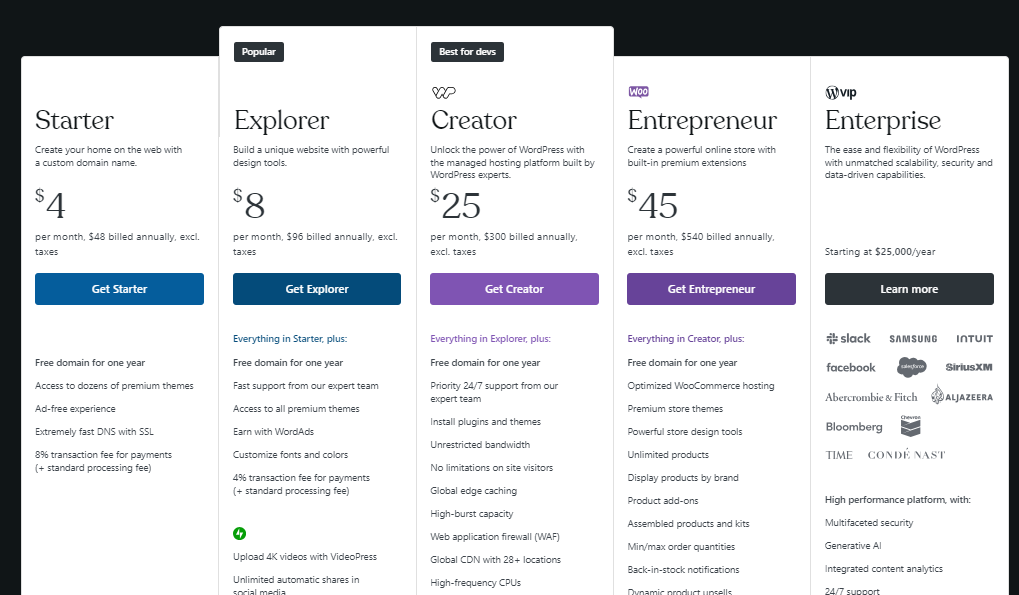
Features of Each Plan
Each paid plan on WordPress.com is tailored to meet different requirements, providing a range of features to suit varying levels of need Every paid plan also comes with a free domain name for one year:
- Starter Plan: At $4 per month (billed annually), this entry-level paid plan includes a free custom domain name, removal of WordPress.com ads, and email support. It’s ideal for personal websites or small blogs that want a more professional appearance without external ads.
- Explorer Plan: Priced at $8 per month (billed annually), the Explorer plan builds on the Starter plan by offering advanced design customization, access to premium themes, and additional monetization options such as WordAds, and the ability to collect payments. This plan is perfect for freelancers, bloggers, and small businesses looking to enhance their site’s appearance and functionality.
- Creator Plan: At $25 per month (billed annually), the Creator plan is designed for growing businesses and includes all features of the Explorer plan plus more storage space, unlimited premium themes, and access to WordPress.com’s vast library of plugins and advanced SEO tools. This plan also includes Google Analytics integration, allowing for in-depth site performance tracking.
- Entrepreneur Plan: Tailored for online stores, the Entrepreneur plan is priced at $45 per month (billed annually) and provides all the features of the Creator plan along with powerful e-commerce capabilities. This includes integration with WooCommerce, the ability to accept payments in multiple currencies, and advanced store customization options. This plan is ideal for businesses looking to sell products or services online with a professional and fully functional e-commerce platform.
- Enterprise Plan: For large-scale operations, starting at $25,000 per year. WordPress.com offers custom Enterprise solutions with bespoke features and dedicated support to meet the unique needs of big businesses and high-traffic websites.
Value for Money
When considering value for money, WordPress.com’s plans are competitively priced and offer substantial benefits that justify the cost. The ease of use and comprehensive features provided by each plan ensure that you get a reliable, secure, and professional website without the hassle of managing technical details yourself.
The free plan is an excellent way to get started and explore the platform, but the true value becomes apparent with the paid plans, which offer a wealth of additional features and customization options. From custom domains and premium themes to advanced SEO tools and e-commerce capabilities, these plans provide everything needed to create and maintain a successful online presence.
Moreover, the inclusion of built-in security measures, regular updates, and customer support across all plans ensures that your site remains secure, up-to-date, and running smoothly, allowing you to focus on what matters most—creating content and growing your audience. In summary, WordPress.com’s pricing plans offer excellent value for money, making it a sound investment for anyone looking to build a professional and effective website.
Support and Community
Customer Support Options
WordPress.com excels in providing a range of customer support options to ensure users can get help whenever they need it. Depending on your plan, you can access different levels of support tailored to meet your needs. For all users, a comprehensive knowledge base is available, offering detailed articles, FAQs, and troubleshooting guides that cover a wide array of topics. This resource is invaluable for quick self-help solutions.
For more personalized assistance, WordPress.com offers email support, where you can submit a ticket and receive a response from the support team. Live chat support is also available, providing real-time help from knowledgeable support agents. This option is particularly beneficial when you need immediate assistance or have complex issues that require step-by-step guidance.
Premium plans come with priority support, ensuring that your queries are resolved swiftly. This means shorter wait times and access to the most experienced support staff. Whether you’re dealing with technical issues, billing questions, or need advice on best practices, the priority support team is there to help you navigate any challenges efficiently.
Community Forums and Resources
The WordPress.com community is a vibrant and active resource, offering a wealth of shared knowledge and experience. The community forums are a great place to find answers to common questions, share your own insights, and connect with other WordPress.com users. These forums are frequented by both novices and experts, providing a diverse range of perspectives and solutions.
In addition to forums, the WordPress.com community offers tutorials and guides that are continually updated to reflect the latest features and best practices. These resources are invaluable for learning how to maximize the potential of your WordPress.com site, whether you’re looking to improve your SEO, customize your design, or integrate new plugins.
Local WordPress meetups and WordCamps are another excellent resource. These events provide opportunities to meet other WordPress users in person, attend workshops, and gain insights from industry experts. Participating in these events can enhance your skills, provide networking opportunities, and keep you informed about the latest developments in the WordPress ecosystem.
Tutorials and Documentation
WordPress.com provides an extensive library of tutorials and documentation, catering to users of all skill levels. For beginners, there are step-by-step guides that cover the basics of setting up your site, choosing a theme, and creating content. These tutorials are designed to be easy to follow, with clear instructions and visual aids.
For more advanced users, WordPress.com offers in-depth documentation on a wide range of topics. You can find detailed guides on customizing your theme with CSS, optimizing your site for SEO, and integrating third-party services. This comprehensive documentation ensures that you have the information you need to take full advantage of WordPress.com’s powerful features.
Additionally, WordPress.com’s tutorials often include video content, providing a visual and interactive learning experience. These videos can be particularly helpful for visual learners who benefit from seeing the steps in action.
Pros of WordPress.com
Advantages of Using WordPress.com
WordPress.com offers a multitude of advantages that make it an attractive choice for anyone looking to establish a strong online presence. One of the most notable benefits is its ease of use. The platform is designed to be user-friendly, with an intuitive interface that simplifies the process of setting up and managing a website. Whether you’re a novice or an experienced web developer, WordPress.com provides the tools and features needed to create a professional site without the steep learning curve.
Security is another major advantage of WordPress.com. The platform handles all security updates and offers robust features such as SSL certificates, DDoS protection, and automated backups. This means you can rest easy knowing that your site is protected against common threats and vulnerabilities.
The wide range of themes and plugins available on WordPress.com allows for extensive customization and functionality. With hundreds of themes catering to various industries and styles, you can easily find one that suits your needs. Additionally, the platform’s built-in SEO tools and performance optimization features help improve your site’s visibility and loading speed, crucial factors for growing your online presence and enhancing user experience.
Many users have found great success using WordPress.com. Bloggers, for instance, often praise the platform’s simplicity and flexibility, which allows them to focus on creating content rather than dealing with technical issues. Small business owners benefit significantly from the e-commerce capabilities provided by the WooCommerce integration, enabling them to set up and manage online stores effortlessly.
User testimonials frequently highlight the excellent customer support offered by WordPress.com. Many users appreciate the responsive and knowledgeable support team, which helps resolve issues quickly and effectively. Additionally, the vibrant community surrounding WordPress.com is often cited as a valuable resource, providing support, inspiration, and networking opportunities
Cons of WordPress.com
Limitations and Drawbacks
While WordPress.com offers many benefits, it also has some limitations. One of the primary drawbacks is that the free plan includes ads, which can be distracting and detract from the professional appearance of your site. For those seeking a more polished look, upgrading to a paid plan is necessary to remove these ads.
Customization options, though extensive, are still more limited compared to WordPress.org. With WordPress.org, you have complete control over your site’s code and can install any plugin or theme you desire. In contrast, WordPress.com restricts access to certain plugins and advanced customization features, which might be a drawback for more advanced users who require specific functionalities.
Some users have reported challenges with the learning curve associated with WordPress.com, particularly when transitioning from other platforms. While the interface is user-friendly, getting accustomed to the various features and settings can take some time, especially for those new to website building.
Another common concern is the cost of premium plans. While these plans offer significant enhancements and features, they can be perceived as expensive, especially for individuals or small businesses with tight budgets. However, most users find that the benefits provided by the premium plans—such as increased storage, advanced customization options, and premium support—justify the cost.
Comparison with Other Platforms
WordPress.com vs. WordPress.org
WordPress.com and WordPress.org are frequently compared due to their shared foundation in the same powerful software, yet they cater to different user needs and preferences.
- WordPress.com is a hosted solution, meaning that all technical aspects such as hosting, security, and maintenance are managed for you. This makes it an ideal choice for users who prefer a hands-off approach to website management. You can focus entirely on creating content and customizing your site within the parameters set by WordPress.com. This option is especially attractive for beginners, small businesses, and those who want a reliable, easy-to-use platform without dealing with the complexities of self-hosting.
- WordPress.org, on the other hand, offers unparalleled customization and control. It requires you to self-host, which involves selecting a hosting provider, managing security, performing updates, and handling backups. This level of control is perfect for advanced users, developers, and businesses with specific needs that go beyond what WordPress.com can offer. With WordPress.org, you have the freedom to install any theme or plugin, modify the site’s code, and implement advanced features, making it a powerful choice for those who need extensive customization.
WordPress.com vs. Other Website Builders
When compared to other popular website builders like Wix and Squarespace, WordPress.com stands out for its flexibility and scalability.
- Squarespace offers a sleek, design-oriented platform with beautiful templates that are particularly favored by creatives and small businesses. Squarespace provides an all-in-one solution with hosting and design tools, similar to WordPress.com. However, WordPress.com surpasses Squarespace in terms of customization options and plugin availability. Squarespace’s closed ecosystem means you have fewer choices when it comes to extending functionality, whereas WordPress.com’s integration with a variety of plugins and third-party services allows for a more versatile and scalable website.
- Wix is known for its straightforward drag-and-drop interface, which is incredibly user-friendly and allows users to build a website quickly with minimal technical knowledge. While Wix excels in ease of use, it offers limited flexibility and customization compared to WordPress.com. The template-based system in Wix can sometimes feel restrictive, especially as your site grows and your needs become more complex. Additionally, Wix’s SEO capabilities, while decent, do not match the robust SEO tools provided by WordPress.com.
Who Should Use WordPress.com?

Ideal Users and Use Cases
WordPress.com is a versatile platform that caters to a wide array of users, making it an ideal choice for various online endeavors. Its user-friendly interface and managed hosting environment make it particularly suitable for:
- Educators and Creatives: Teachers, artists, and other creatives can use WordPress.com to build a professional online portfolio, share their work, and even offer courses or workshops. The platform’s flexibility and range of multimedia options make it easy to create engaging and visually appealing websites.
- Bloggers: Whether you’re a novice writer or a seasoned blogger, WordPress.com provides all the tools you need to create and share your content. Its easy-to-use editor, customizable themes, and built-in audience engagement features like comments and social sharing buttons make it a go-to platform for bloggers.
- Small Business Owners: Small businesses can benefit greatly from WordPress.com’s professional themes and e-commerce capabilities. With features like custom domains, SEO tools, and integrated payment gateways, small business owners can establish a robust online presence without needing to handle the technical complexities of self-hosting.
- Non-Profits: Non-profit organizations can leverage WordPress.com to create websites that effectively communicate their mission, accept donations, and engage with their community. The platform’s flexibility allows non-profits to highlight their causes through multimedia content, event calendars, and volunteer sign-up forms.
- Freelancers: Freelancers can use WordPress.com to showcase their portfolios, offer services, and attract potential clients. The ability to create a professional-looking website without the need for extensive technical knowledge makes it a perfect solution for freelancers in any industry.
- E-commerce Businesses: With the integration of WooCommerce, WordPress.com becomes a powerful platform for online stores. E-commerce businesses can manage products, track inventory, process payments, and configure shipping options seamlessly. The platform’s scalability ensures that as your business grows, your website can grow with it.
Examples of Successful Websites on WordPress.com
WordPress.com powers a wide variety of successful websites, demonstrating its versatility and ability to handle diverse types of content and requirements. Some notable examples include:
- The Official Star Wars Blog: This site showcases the latest news, updates, and behind-the-scenes content from the Star Wars universe. Its visually engaging layout and rich multimedia content highlight WordPress.com’s ability to handle high-traffic sites with dynamic content.
- BBC America Website: The BBC America site features TV show information, schedules, and exclusive content. This example underscores WordPress.com’s capacity to manage extensive media libraries and deliver a seamless user experience.
- TED Blog: The TED blog shares inspiring talks, articles, and updates from the TED community. Its clean, professional design and easy navigation illustrate how WordPress.com can be used to create content-rich sites that are both informative and aesthetically pleasing.
Other big companies that trust WordPress include Salesforce, Al Jazeera, Capgemini, Yelp, Bloomberg, Slack, and Facebook, among others. These examples demonstrate how WordPress.com can be tailored to fit a variety of needs, from personal blogs to corporate websites. Its ability to support multimedia content, robust performance, and extensive customization options make it a reliable choice for anyone looking to create a professional online presence.
In summary, WordPress.com is a highly versatile platform suitable for a wide range of users and applications. Whether you’re a blogger, small business owner, non-profit, freelancer, e-commerce entrepreneur, or creative professional, WordPress.com offers the tools and flexibility needed to build a successful website without the technical hassles of self-hosting.
Frequently Asked Questions (FAQs)
WordPress.com is a hosted platform that handles all technical aspects like hosting, security, and updates, making it user-friendly and easy to manage. WordPress.org is a self-hosted solution offering greater customization and control, but it requires you to manage hosting and maintenance yourself.
Yes, you can migrate your site from WordPress.com to WordPress.org. WordPress.com provides export tools to facilitate the process, and there are many tutorials available to guide you through the migration.
Yes, you can migrate your site from WordPress.com to WordPress.org. WordPress.com provides export tools to facilitate the process, and there are many tutorials available to guide you through the migration.
The best themes depend on your needs. For blogs, themes like Twenty Twenty-One are popular. For business sites, Astra is a great choice, and Storefront is ideal for e-commerce. Premium themes offer more advanced features and customization options.
WordPress.com takes security seriously, offering features like SSL certificates, DDoS protection, and automated backups. Regular updates and maintenance ensure your site remains secure and up-to-date, providing peace of mind for users.
Also Read: How to Create a WordPress Website: A Step-by-Step Guide for Beginners
Conclusion
In conclusion, WordPress.com stands out as a powerful and user-friendly platform for creating and managing websites. Its extensive range of features, from customizable themes and robust plugins to seamless integrations and comprehensive SEO tools, make it a versatile choice for individuals and businesses of all sizes. The platform’s ease of use ensures that even those with minimal technical knowledge can build and maintain a professional-looking website with relative ease.
While WordPress.com does have some limitations, such as ads on the free plan and fewer customization options compared to its self-hosted counterpart, these are outweighed by its numerous advantages. The built-in security features, regular updates, and automated backups provide peace of mind, allowing users to focus on their content and audience growth. Additionally, the platform’s scalability means it can grow with your needs, accommodating everything from personal blogs to large-scale e-commerce sites.
The supportive community, extensive documentation, and various customer support options further enhance the user experience, ensuring help is always available when needed. Whether you’re a blogger, small business owner, non-profit organization, freelancer, or e-commerce entrepreneur, WordPress.com offers the tools and flexibility required to establish a strong online presence.
Overall, WordPress.com is a reliable and effective solution for anyone looking to build and maintain a website. Its balance of functionality, ease of use, and support makes it an excellent choice for those seeking to create a professional and engaging online presence.